The New Face of Cyber Threats
Since the introduction of ChatGPT by OpenAI, businesses and cybercriminals alike have been intrigued. The concern for businesses is whether their current cybersecurity measures can defend against threats crafted with generative AI tools. Meanwhile, cybercriminals are discovering new ways to exploit these tools. They are now using AI to target end users and exploit possible vulnerabilities, ranging from creating persuasive phishing campaigns to deploying advanced methods of credential harvesting and malware delivery.
Impersonation Campaign: A Case Study
Barracuda threat researchers have recently discovered a large-scale OpenAI impersonation campaign aimed at businesses globally. The attackers used a well-known tactic, impersonating OpenAI with an urgent message requesting updated payment information to process a monthly subscription. The phishing attack featured a dubious sender domain, an email address designed to appear legitimate, and a sense of urgency in the message. The email bore a striking resemblance to legitimate communication from OpenAI, but relied on a disguised hyperlink, with the actual URL varying from one email to another.
Breaking Down the Phishing Attack
Upon analysis of the OpenAI impersonation attack, it was noted that while the volume of emails sent was substantial, the sophistication was lacking. The attack was sent from a single domain to over 1,000 recipients. However, the email did use different hyperlinks within the email body, possibly to avoid detection. Here are some high-level attributes from the email that highlight the phishing characteristics:
Phishing Attack Characteristics
1. Sender’s email address: The email originated from [email protected], which doesn’t align with the official OpenAI domain (@openai.com). This is a significant red flag.
2. DKIM and SPF records: The email passed DKIM and SPF checks, indicating that the email was sent from a server authorized to send emails on behalf of the domain. However, the domain itself is suspicious.
3. Content and language: The language used in the email is typical of phishing attempts, urging immediate action and creating a sense of urgency. Legitimate companies usually do not pressure users in this manner.
4. Contact information: The email provides a recognizable support email ([email protected]), adding legitimacy to the overall message. However, the overall context and sender’s address undermine its credibility.
Impact of GenAI on Phishing
Research from Barracuda and leading security analysts such as Forrester shows an increase in email attacks like spam and phishing since the launch of ChatGPT. GenAI has clearly impacted the volume of the attacks and the ease with which they are created. However, cybercriminals are still primarily using it to assist them with the same tactics and types of attacks, such as impersonating a well-known and influential brand.
Guarding Against These Attacks
Protecting against cyberattacks is crucial for safeguarding sensitive data, maintaining business continuity, and preventing financial losses that could devastate organizations and compromise personal privacy.
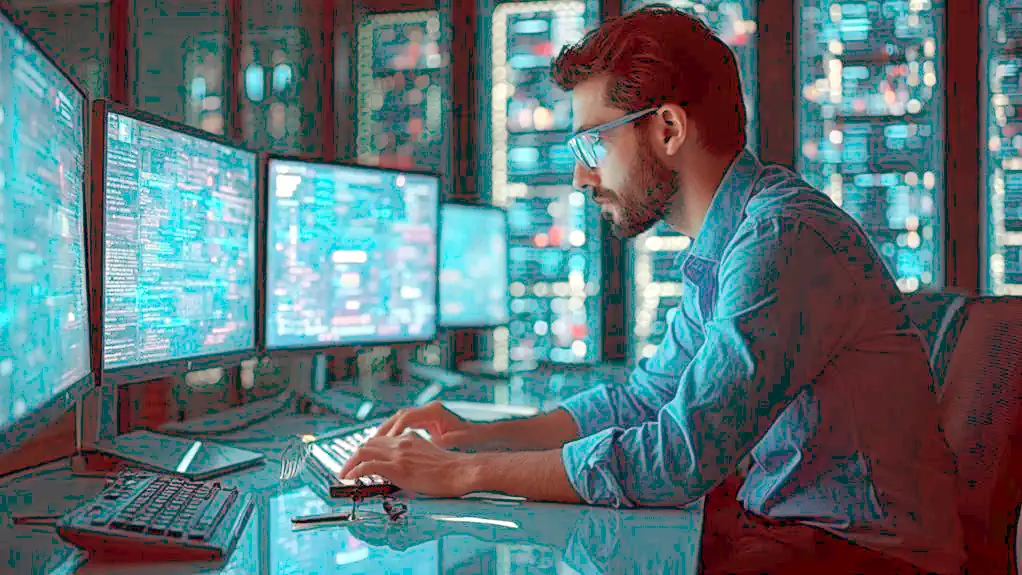
For Businesses
Here are a few strategies to help you stay ahead of this evolving threat:
- Deploy advanced email security solutions that use AI-powered tools and machine learning to detect and block all types of email threats, including those that leverage AI. These solutions analyze email content, sender behavior, and intent to identify sophisticated phishing attempts.
- Ensure continuous security awareness training and regularly train employees to recognize phishing attacks and the latest tactics used by cybercriminals.
- Use simulated phishing attacks to reinforce learning.
- Automate your incident response to help minimize the impact of attacks that get through your defenses.
- Deploy a solution that will help respond to email incidents quickly by identifying and removing all copies of malicious and unwanted mail.
For Individuals
Basic security measures to protect against AI-enhanced phishing attacks:
- Enable multi-factor authentication on all accounts, especially email and financial services.
- Use a password manager to create and store unique, complex passwords for each online account.
- Keep software and operating systems updated with the latest security patches.
- Never click on links or download attachments from unexpected emails, even if they appear to be from known contacts.
- Verify suspicious requests through a separate communication channel, such as calling the sender directly.
Learn to spot red flags:
- Urgent or threatening language
- Requests for sensitive information
- Unusual sender addresses
- Grammar and spelling errors
- Generic greetings
Take immediate action if compromised:
- Change passwords immediately
- Contact financial institutions
- Report the incident to relevant authorities
- Monitor accounts for suspicious activity
- Document everything for future reference
Regular security practices:
- Review account settings and permissions regularly
- Back up important data offline
- Use secure, private networks for sensitive transactions
- Install and maintain reputable antivirus software
- Sign up for fraud alerts from financial institutions
Future of Cyber Threats with GenAI
Reports indicate that it’s only a matter of time before advancements in GenAI lead attackers to significant new and more sophisticated threats. Attackers are undoubtedly experimenting with AI, so it’s better for organizations to prepare now. Staying vigilant about traditional phishing red flags and strengthening basic defenses are still some of the best ways to guard against evolving cyber risks.

